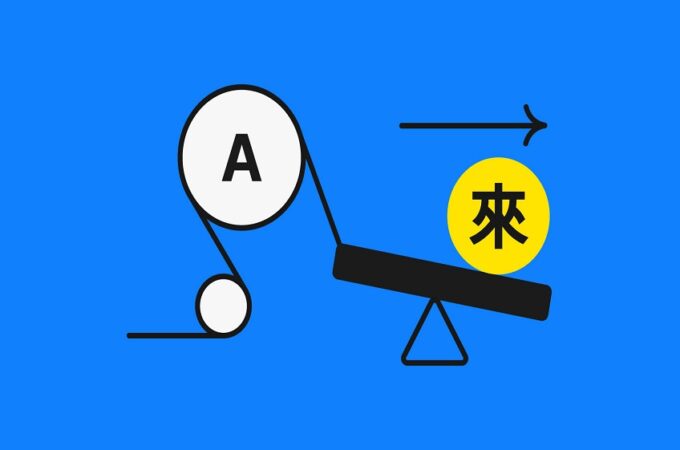Top 5 great Zoom competitors for meetings that you should know!
In the current era of remote work and virtual collaboration, video conferencing platforms have become indispensable for businesses worldwide. While Zoom has emerged as a dominant player due to its intuitive interface and extensive features, the search for the ultimate zoom competitor for meetings continues as businesses’ needs evolve. In this article, we will explore top platforms that surpass Zoom’s capabilities and provide a seamless and immersive meeting experience. These platforms offer advanced features, enhanced security measures, and unique functionalities that cater to the diverse requirements of modern businesses. Let’s dive into the alternatives that can elevate your online meetings to new heights.
Top 5 great Zoom competitors for meetings that you should know!
1. Google Meet: A Great Zoom Alternative for Small Meetings and G Suite Users
Google Meet is a highly regarded video conferencing platform and a strong contender as a Zoom alternative for small meetings and G Suite users. It excels in providing a user-friendly interface and delivering efficient performance. With its simplicity and ease of use, Google Meet allows users to effortlessly organize impromptu meetings using a unique link. This platform offers a range of strengths that contribute to its popularity.
Key Strengths:
- The free version supports meetings with up to 100 participants for one hour.
- No download required; participants can join meetings through a link.
- Offers screen sharing, chats, raise hands, emoji reactions, and other useful features.
- Seamlessly integrates with all Google Workspace products like calendars, docs, and sheets.
- Provides enterprise-level security with encryption for data protection.
- Supports meeting recording, breakout rooms with up to 25 participants, and collaboration through a whiteboard.
Considerations:
- Requires a Google account to join meetings.
- Some advanced features, such as noise reduction and expanded storage, are only available in business and enterprise plans.
2. BluJeans: Boosting Productivity in Internal Team Meetings
As an alternative to Zoom, BluJeans competes with Zoom’s meeting products, such as Zoom One. What sets BluJeans apart is its unique ability to capture and share meeting highlights, enhancing team productivity by allowing easy review of important moments and tasks from meetings.
Key Strengths:
- Offers enterprise-grade security.
- Provides high-rated customer support.
- Supports screen sharing and automatic capture and sharing of meeting highlights on Slack.
- Enables task assignment and tracking during meetings.
- Ensures hi-fi audio and video quality, powered by Dolby.
- Fully browser-based for easy access.
Considerations:
- The free video conferencing solution allows only up to 25 participants.
- External participant access may pose challenges.
3. Microsoft Teams: Perfect for Collaboration and Productivity
In the perpetual debate between Microsoft Teams and Zoom Meetings, Microsoft Teams takes the lead by offering a purpose-built ecosystem of tools for enhanced productivity. It replicates the entire workspace experience into one platform, integrating chats, file-sharing, and apps.
Key Strengths:
- convenient for corporations and companies that use the Microsoft ecosystem.
- Provides features like raise hands, customized backgrounds, participant chat, and integration with Microsoft Office.
- Offers up to 1TB of storage plans.
- Supports breakout rooms and guest access.
Considerations:
- Several users have complained about a difficult learning curve.
4. GoTo Meeting: Cost-Effective and Secure Meeting Tool
GoTo Meeting offers features similar to Zoom but distinguishes itself with its cloud storage model. It provides unlimited cloud storage for meeting recordings at a lower cost compared to Zoom. GoTo Meeting prioritizes security and offers a secure and minimalist meeting tool that is easy to use.
Key Strengths:
- Cheaper than Zoom.
- More cloud storage for meeting recordings.
- Better security measures.
- Offers transcription and identification of meeting highlights and key conversation sections.
Considerations:
- Clunky whiteboard experience.
- Zoom may provide a higher-quality video experience for larger meetings.
- Zoom may offer a better screen-sharing experience.
- Offers fewer integrations compared to Zoom.
5. Cisco Webex
Cisco Webex is another popular video conferencing platform that offers robust features for online meetings. Cisco Webex is a widely used video conferencing platform known for its comprehensive features for online meetings. It boasts several strengths that make it a compelling Zoom competitor. One notable aspect is its excellent security features, including end-to-end encryption and secure meeting controls. These measures ensure that your meetings and data remain protected.
Key strength:
- Excellent security features, including end-to-end encryption and secure meeting controls.
- Advanced collaboration tools like screen sharing, virtual whiteboard, and file sharing.
- Integration with other Cisco collaboration tools.
Considerations:
- Compared to other platforms, some users might find the UI a little bit complicated.
Conclusion
In the search for the best Zoom competitor for meetings, several platforms emerge as viable alternatives. Google Meet offers a user-friendly interface, robust security features, and seamless integration with Google Workspace. BluJeans enhances team productivity with its meeting highlight capture and sharing capabilities.
Microsoft Teams combines collaboration and productivity tools in one platform, catering to businesses within the Microsoft ecosystem. GoTo Meeting offers cost-effective plans and unlimited cloud storage for meeting recordings. Cisco Webex provides excellent security features and advanced collaboration tools. Each platform brings unique strengths, enabling businesses to choose the best fit for their specific meeting requirements.